Electronic mail (e-mail) is a facility whereby people all over the world can communicate by sending messages and files to one another in digital form. It is really like an online postal system, except it only takes minutes (or even seconds) to send and receive a message instead of days and weeks as with the traditional postal system.
E-mail is one of the most important and widely used services on the Internet.
One of the advantages of using e-mail is that in addition to sending simple text messages, complete files (eg. word processing files, spreadsheets, CAD drawings, graphics, etc.) can also be sent as an attachment to the actual e-mail message. The person receiving the e-mail and attachment can then open the attachment with the appropriate application program (eg. MS Word or WordPerfect in the case of a word processing document, or Excel or Quattro Pro in the case of a spreadsheet), modify the document and send it back also via e-mail.
If you have access to a computer and to the Internet (through an ISP or your company network), as well as an e-mail package (called a ‘mailer’), then you will be able to send and receive e-mail. Today, all web browsers have built-in e-mail facilities.

username@domain
where username is the name used to identify you (eg. jsmith) and the domain indicates exactly where and on what computer in the world you are (eg. yebonet.co.za). The full e-mail address in this example is jsmith@yebonet.co.za
A mail composition window contains the following elements (you would access this composition window by clicking on ‘New Message’ or some similarly named button in your e-mail program):
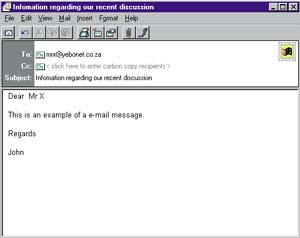
The mail composition window
- A ‘To’ field which allows you to enter the e-mail addresses of the target recipients.
- A ‘Subject’ field in which you can say what the e-mail is all about
- An ‘Attachment’ button, allowing you the option to attach a file to the e-mail message
- A ‘Cc’ and ‘Bcc’ field which allow you to send copies of the e-mail to other recipients.
- The main message window in which you can enter the text message.
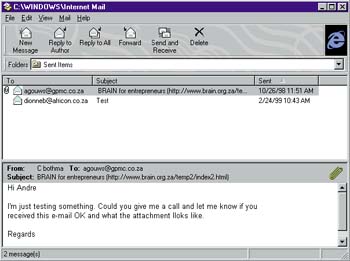
Main message window
The option to automatically add an e-mail ‘Signature’ to your message (this is a small text file usually containing your name, contact details and a brief summary about your company).

In the main e-mail window, you will also find the following:
A ‘Reply’ button which launches a reply window to a particular e-mail message you’ve received in which the ‘Reply To’ address is already included. The ‘Subject’ field will have the same subject line as was contained in the original message but with a ‘Re:’ in front of the subject line, and with the contents of the previous message included in the body of your reply, for reference sake.
![]()
A ‘Forward’ button which enables you to forward the message on to someone else. This is very similar to ‘Reply’, except that the ‘To’ field is not automatically completed for you and you will need to enter the e-mail address of the person you want to forward the message to (there is also a ‘Fwd:’ in front of the subject line instead of a ‘Re:’)