In your web browsing activities you will often come across web pages, the addresses (ie. the URL) of which you will be interested in keeping on record so that you can go back at some later stage to visit the page again. This is what the Favorites files (Bookmark files, in the case of Navigator) are for. When you are at a web page that you want to keep the address of for future reference, simply select the Favorites (or Bookmarks) pull-down menu from the Main Menu bar (at the top of the browser window) and choose ‘Add to Favorites’ (or ‘Add to Bookmarks’).
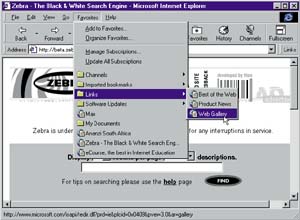
The address of the web page presently in your browser window is then added to your Favorite’s file. When you want to visit that particular site again, you simply select the Favorites pull-down menu again, search through the list of web sites reflected in the menu and double click on the description representing the web page you are interested in. Presto, you are taken to the page in question. This feature is one of the most important you will use in your Internet travels.
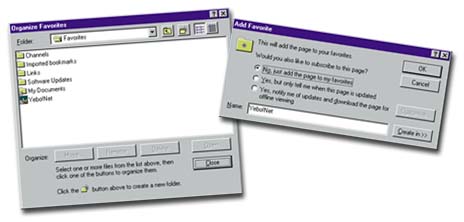
There is also the possibility of organising your Favorite (or Bookmark) files by selecting ‘Organize Favorites’ (or ‘Edit Bookmarks’ in Netscape). You can create folders relating to the to topics of your choosing and then store the URLs in the relevant folders.