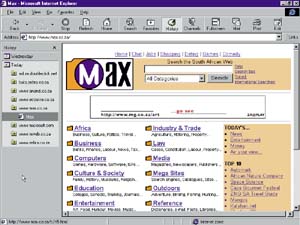![]() The History function is another useful feature found in both Explorer and Netscape. When you select the History function you are presented with a list of web pages that you visited. This is different from Favorites or Bookmarks where you decide what web pages you want to keep track of until you delete them. The History function is a more transient or temporary facility lasting anywhere from a single session to several weeks based on your choice. It keeps a more comprehensive list of the sites you visited during this period.
The History function is another useful feature found in both Explorer and Netscape. When you select the History function you are presented with a list of web pages that you visited. This is different from Favorites or Bookmarks where you decide what web pages you want to keep track of until you delete them. The History function is a more transient or temporary facility lasting anywhere from a single session to several weeks based on your choice. It keeps a more comprehensive list of the sites you visited during this period.
To get to the History function you simply select the History button on the browser window in Explorer (or by selecting the ‘History’ command from the Communicator>Tools option from the Main Menu bar in Netscape). A History frame opens up on the left-hand side of the window (a separate window opens in the case of Netscape). You will find a list of the web pages you have visited during the period in question, organised according to the days involved (Monday, Tuesday, Wednesday, Today, etc.).