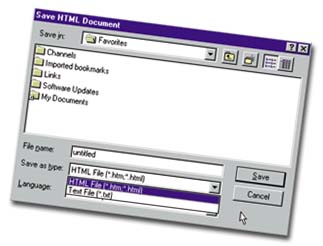 If there’s something on the web page you are interested in keeping, you can save the web page displayed on the screen to your hard drive either in the page’s original HTML format or as a text document, by selecting the ‘Save As’ command from the File pull-down menu on the Main Menu bar (at the top of the browser window).
If there’s something on the web page you are interested in keeping, you can save the web page displayed on the screen to your hard drive either in the page’s original HTML format or as a text document, by selecting the ‘Save As’ command from the File pull-down menu on the Main Menu bar (at the top of the browser window).The latter is particularly useful, because this means that you can call it up in your word processing package and cut and paste the information as you like. Of course, all the formatting and graphics will be lost to you.
You can always see what is happening with the web page that is presently being loaded into the browser window by monitoring the bottom left-hand corner of your browser. You will see comments such as the following: Connecting to… / Not found… / Document Done.
If you want to save or use selected information on a web page, you can simply highlight the information or text you want to save, then select ‘Copy’ from the Edit menu and finally paste the copied text into a document where you want to use it.